Real and working email addresses are the foundation of any successful email marketing campaign. Verify that your mailing lists are 100% active and free of errors. Errors occur when website visitors enter incorrect email addresses when signing up for your list. They may have misspelled their name or typed an incorrect letter, resulting in an invalid email address. Using an email validation service is the most effective way to clean up your mailing list.
Email Validation
A mailing list is required for a successful engagement and marketing campaign. When you sign up for a website’s services or create an online account, you may receive an email with a link asking you to confirm your address. Many websites won’t let you sign up until you confirm.
This is required if you use email marketing to promote your blog or brand your business. But validation isn’t just for mailing list building.
Email verification ensures that the email addresses on your list are active and eager to hear from you. It also prevents your emails from being marked as spam, lowering your sender score, or getting your IP address blocked and blacklisted.
But you don’t need an app or an external verification service. Choose an excellent email marketing company that can validate and handle most of your emails.
How Email Validation Works?
Validating your mailing list before sending out marketing campaigns has its benefits.
- It improves email deliverability by up to 98 percent by removing invalid email addresses from your list.
- It keeps your Sender Score high, improving deliverability.
- Not sending emails to non-working users saves money and increases ROI.
Your conversion rate will improve as more emails arrive in inboxes, meaning more great opens, clicks, and success.
Ways to Keep Clean Data
1. Get Rid of Inactive Subscribers
Consistently evaluate your mailing list and remove inactive subscribers. It’s not easy giving away email addresses you worked hard for, but unenthusiastic customers can cause issues. If a customer hasn’t opened your emails in three months, remove them. This reduces the risk of hard bounces and spam complaints.
2. Regular email list validation
It is best to purge low quality leads as soon as possible. Don’t let inaccuracies and bogus email addresses ruin your web form. Inspect your leads to thwart spam bots and scammers. Also, regularly clean your entire list to avoid old emails wearing out and causing harm.
3. Recognize your data providers
Not all data sources are likely to be valuable. So when choosing partners, consider the quality of information they sell you. Also, avoid dealing with data brokers, as their records are frequently resold. This means you won’t get results with your subscribers, and stagnant data means more threats.


:max_bytes(150000):strip_icc():format(webp)/001-see-headers-of-message-yahoo-1174546-67c5f00c5ef748b0a35d6e027cfc20f8.jpg)
:max_bytes(150000):strip_icc():format(webp)/002_see-headers-of-message-yahoo-1174546-4c485dc2936d4e5f873f4208f1072fd5.jpg)
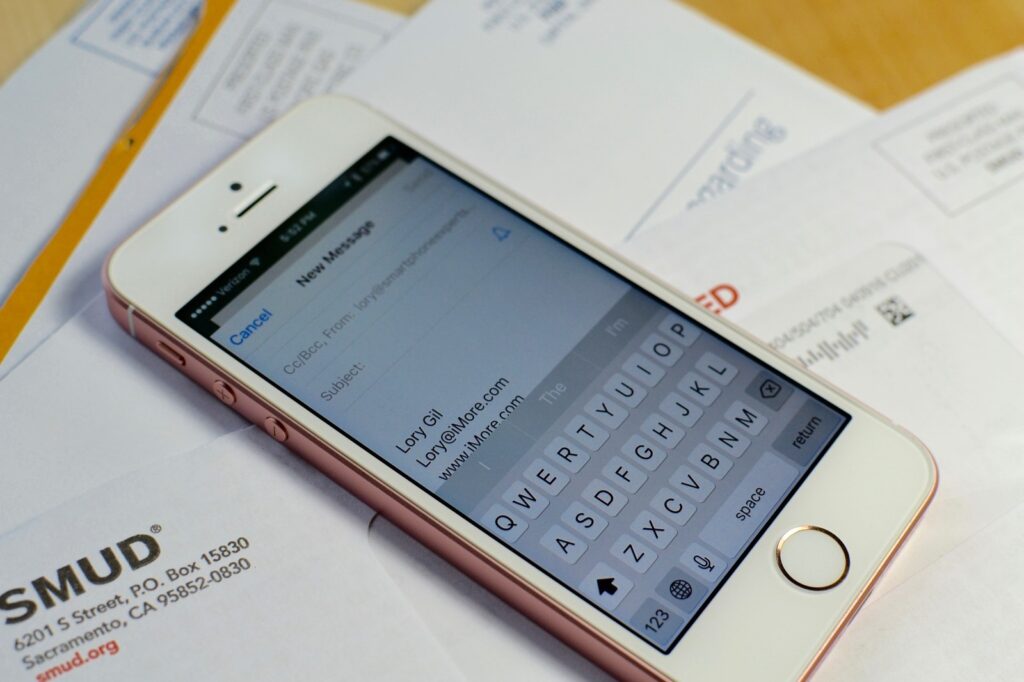
:max_bytes(150000):strip_icc():format(webp)/001-send-an-email-to-undisclosed-recipients-in-iphone-mail-1172570-43f1c70674094d74af9246dbf8e790a4.jpg)
:max_bytes(150000):strip_icc():format(webp)/002-send-an-email-to-undisclosed-recipients-in-iphone-mail-1172570-037a09dbca344f80a9859b0d381931c3.jpg)
:max_bytes(150000):strip_icc():format(webp)/003-send-an-email-to-undisclosed-recipients-in-iphone-mail-1172570-35af9f16bc87455e94e369d9000a3f06.jpg)
:max_bytes(150000):strip_icc():format(webp)/004-send-an-email-to-undisclosed-recipients-in-iphone-mail-1172570-d46aa9af3f37464a8874e7ef720f48b7.jpg)
:max_bytes(150000):strip_icc():format(webp)/005-send-an-email-to-undisclosed-recipients-in-iphone-mail-1172570-c989449cbd9f4552b0769636cef164b8.jpg)
:max_bytes(150000):strip_icc():format(webp)/006-send-an-email-to-undisclosed-recipients-in-iphone-mail-1172570-d933a1f1e6a041f5875e9903a230be33.jpg)




