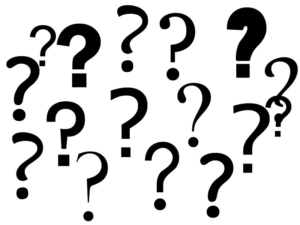
The “Set it and forget it” is a standard pitch for automated emails. You should set up your welcome series, cart abandonment recovery series, order confirmations and your shipment notifications—and that is all. Then your email provider will handle them, automatically, and you can now move on to other things.
It is an alluring proposition, for sure: All those emails, that are out there making you money, without even a single bit of additional effort just from you.
But… maybe that is not just the best plan.
It is easy to just neglect your automated emails; you have got so many other things to do in managing your business and, for truth to be told, they are just sending themselves and they are making you money.
Still, looking at it, it is worthwhile to evaluate, refresh, and to update those emails regularly. After all, the automated emails are a big marketing opportunity for you. Even the transactional emails, like the shipping confirmations or the password requests, can pull marketing duty. It is an email interaction that is between your brand and a customer, one that should probably contain your logo and your color scheme, your writing style and your voice, also a link to your website. That is marketing.
And it is a quality marketing. The Automated, transactional emails have an extreme high open rates, with the welcome messages, the back-in-stock alerts, and the cart abandonment notifications often tripling the open rate of the broadcast emails. They also have some fantastic conversion rates, again still doubling or even tripling broadcast emails.
Having an impressive numbers like that, they certainly warrant at least a little of attention. The question here is: How much? Fortunately, the demands are not that excessive. You do not need to start updating your automated emails weekly, monthly, or even in many cases yearly. Even those giant corporations with their entire divisions dedicated to email marketing are not usually tinkering that frequently.
Here are just three time frames to update your automated emails, as well as some strategies also that you can employ to help maximize the value of those emails.
Automated emails to update annually
Once a year is a very nice, manageable timeframe to give a refresh to some of your automated emails. Here are the emails that would be beneficial from having the yearly update.
1. Birthday and anniversary emails
It is very good business if you can automatically send a happy birthday or a customer anniversary message (and perhaps you can also send a coupon or freebie) to your customers. It is even better business if you can send a different happy birthday or a customer anniversary message year after year.
You can check out what the StitchFix does with its birthday emails. By updating your messages year-after-year, they are insuring that a loyal, a longtime customer is getting something very different on every birthday. The question is will everyone notice? No. Will the people or the recipients who do notice admire (even subconsciously) that on-brand attention to detail? Absolutely.
2. Via: Email Design / Mail Charts / Mailup.
Emails with clever or a memorable copy
Quite a little automated emails will be dry when you are delivering necessary order information, account details, or “ when your card is expired” email nudges, there is not so much room for cleverness.
But some of your automated emails will still showcase your voice in a memorable way, like, saying a win-back email that is featuring an irresistible guilt trip from a puppy.
3. Via: Mail Bakery.
These are the emails where a refresh once a year can do you some good. You just want to avoid a scenario where a customer will get the same clever email that had worked on them once but now makes them to go, “Sooo… if you still make the same joke a year later, it won’t be funny.”