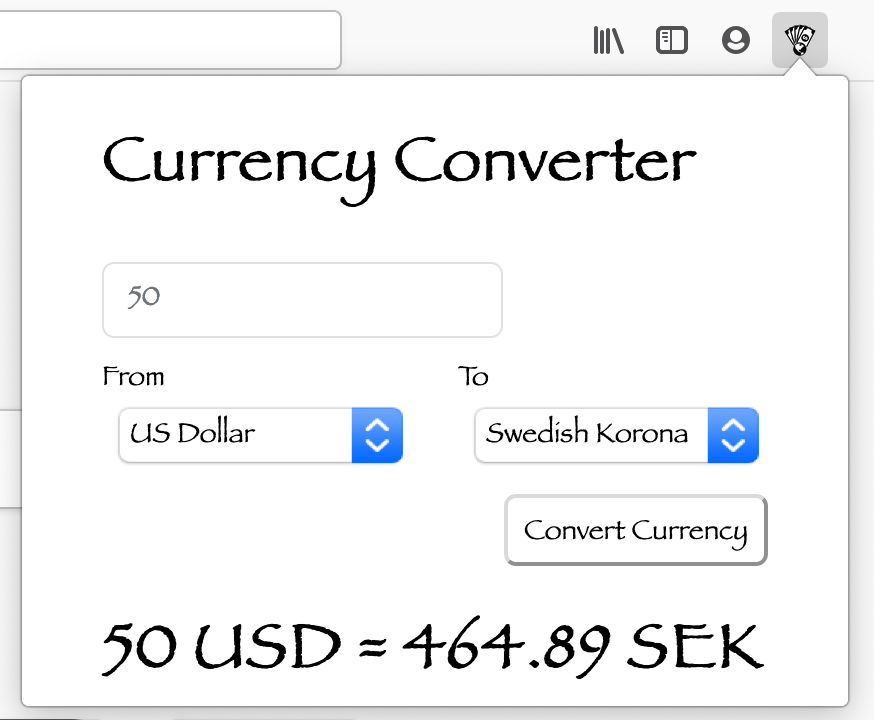
Currency Converter Browser Extension is a tool that allows you to convert one currency into another. The Currency Converter Browser Extension allows you to convert currencies from one currency to another. It is no longer necessary to search Google or navigate to a website in order to convert currencies. Simple and convenient, it allows you to convert currencies with a single click from your browser at any time of day or night.
It is available for download for free from the Chrome Store. All you have to do is download and use it.
In addition, the currency converter extension is a free new tab extension. It is integrated into Chrome to provide reliable results when converting currencies. The package is simple to use, extremely user-friendly, and assists in converting one currency to another. And also taking current foreign exchange rates into account. It also provides quick access to a search box.
What you need to do to get started
Once the converter has been downloaded and installed as an extension on your Chrome (browser), all you have to do is enter the amount (in numbers) that you wish to convert, select the type of currency from the “From” dropdown (for example, Australian Dollar), and select the type of currency into which you wish to convert the amount from the “To” dropdown (e.g. Euro).
Once Bing.com has been downloaded, the search engine on the new tab will be changed to Bing.com.
Fill in the search box with the text you’re looking for to make your internet browsing experience more convenient.
Features
The following are some of the features included with the extension:
- Access to the currency converter is simple and extremely fast, with more than 30 different currency rates available.
- Bing.com provides a web search engine that is fast, up to date, and reliable.
- It is absolutely free!
Permissions
The extension requires permission to allow new tabs to display the features of the extension – custom search and background image – in order for them to function properly. The extension does not store or share any user data, nor does it ask for or save any credentials and/or personal information, such as a username and password.
Uninstallation
You can uninstall the extension in Chrome by going to chrome:/extensions/ and searching for “Currency Converter Extension”, clicking on Remove, and you will be presented with the message “Remove Currency Converter Extension?”. Click the Remove button to complete the uninstallation.
Conclusion
Allow the Currency Converter Extension to do all the work for you the next time you are unsure of the day’s foreign exchange rate and reach for your calculator. The package includes assistance with customer service in the English language.
By clicking “Add to Chrome,” I acknowledge and agree to the installation of the “Currency Converter Extension” Chrome extension, and I hereby agree to set the Chrome New Tab to the service’s homepage, as well as to the service’s Privacy Policy and Terms of Use, as applicable.