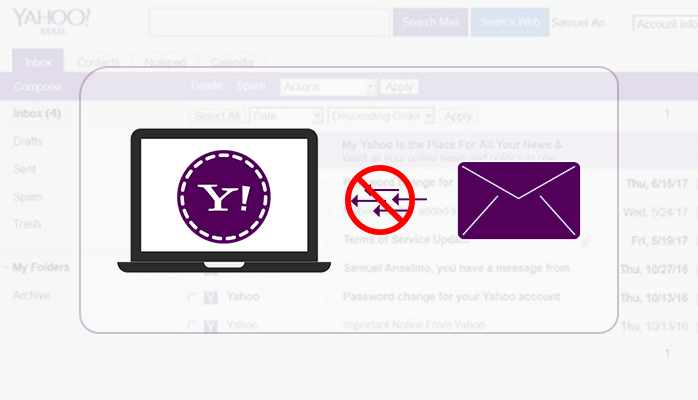
Whether you’re missing an important email or aren’t receiving any messages at all, it can be a major issue if your Yahoo Mail inbox stops working properly. At any time and for a variety of reasons, your account may cease receiving emails. The following are some troubleshooting steps to take if Yahoo Mail is not receiving emails.
The Factors That Contribute to Yahoo Mail Delivery Issues
Several factors may contribute to Yahoo Mail’s downtime, depending on how the issue manifests. However, in general, the major causes are as follows:
- Account-related issues
- System outages
- Error by the user
While some of these causes have straightforward solutions, others may require you to wait for the system to self-correct.
How to Resolve an Issue With Yahoo Mail Not Receiving Emails
These solutions should be applicable to all versions of Yahoo Mail that are accessible via the web or mobile devices.
- Conduct a search of your spam folder. Yahoo’s automatic bulk-mail filter does an admirable job of preventing unwanted emails from reaching your inbox, but it occasionally makes errors. You should check your spam folder to see if the email(s) you expected ended up there by accident.
- Examine your filters. Yahoo Mail includes an automatic message sorting feature that allows you to sort messages as soon as they arrive. While this is a convenient feature, similar to spam, it is possible that a filter you set up will capture emails you did not intend.
Check the Filters section of your Yahoo Mail settings before going through all of your folders. This will assist you in identifying and fine-tuning any issues with the rules you’ve established. Additionally, you can inspect your filters to determine which folders they use to assist in narrowing down your search.
- Scan the message for a “Reply-to” address. One of Yahoo Mail’s features is the ability to specify a different email address for your recipients to respond to. If you configure one, their responses will not be routed to your Yahoo inbox, even if they were sent from that account. Examine the Mailboxes section of your settings. In order to ensure that all of your messages are being delivered to the correct mailbox.
- Verify your list of blocked addresses. It’s possible that you’re not receiving emails from a particular recipient because you’ve blocked their address, whether intentionally or unintentionally. To see if any emails have been blocked, navigate to the Security and Privacy section of your settings.
- Send an email to yourself. Even if you are able to access your Yahoo Mail account, this does not guarantee that the service is functioning properly. Sending an email to your account and checking to see if it reaches the inbox is one way to determine if the delivery system is functioning properly.
- Sign out and then sign back in. If you’re using the Yahoo Mail mobile app on an Android or iOS device, you may experience a loss of connection to your account. Logging out and back in may assist in reestablishing the connection.
- Clear your browser’s cache. It is possible that the data and cookies you collect while browsing may have an effect on how websites, including Yahoo, behave. Close and restart first, and if that does not resolve the issue, you can easily reset Chrome or restore Safari.
- Alternately, you can use a different Yahoo Mail platform. If you’re having trouble receiving emails via the website, try accessing them via the dedicated mail client on your phone or the official Yahoo Mail app.
- Ensure that all information is current. Yahoo Mail updates in the background, and you may not be aware when a new version is available. Certain changes may cause the platform to fail to function properly on the current version of the browser or app you’re using. So you should check for updates and see if that resolves the issue.