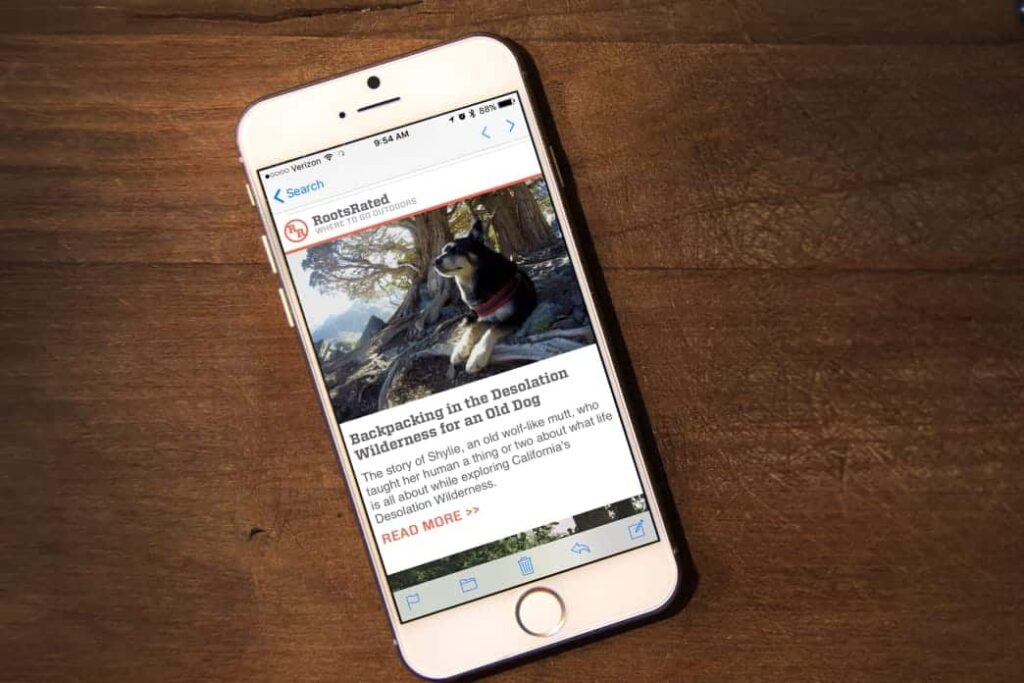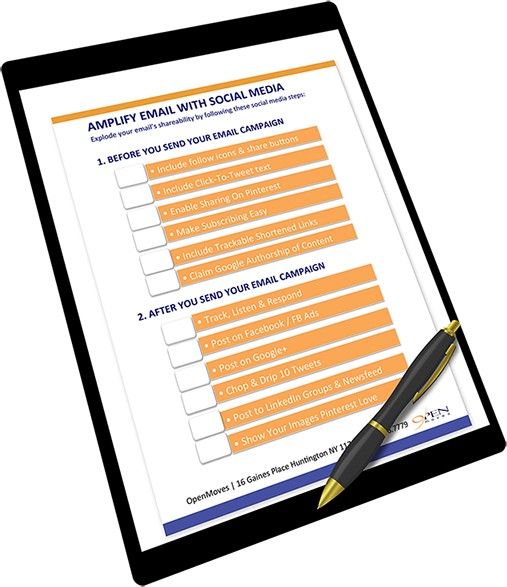The 18 months that have passed since we began to use the terms “COVID-19” and “pandemic” in our marketing vocabulary have prompted marketers like me to reflect on how we should revise our email programs, what our customers are experiencing, and how much everything could change before we return to our previous version of “normal.”
We’ve now gone through the complete marketing calendar for the year. Before we start planning another one, it’s important to take a step back and reflect on what we’ve learned, modified, and changed — as well as what we need to keep in mind as we move forward into the next chapter.
Here are the five lessons we’re taking away from this experience:
-
It is now more important than ever for us to empathize with our clients and consider how our marketing might better fulfill their demands.
We’ve long advocated for “helpful marketing,” which is a customer-centric approach to marketing that can be applied to both business and consumer markets. When you concentrate your marketing efforts on assisting clients in achieving their objectives, they will in turn assist you in achieving yours.
When the epidemic spread over the world, we all went through tremendous upheavals, which demonstrated how critical it is to lead with empathy, to think about what our customers are going through, and to put them first in our marketing efforts.
Customers will respond positively when we demonstrate our humanity while also acknowledging theirs. Even as we transition into a post-pandemic world, seeing our consumers as people first and purchases second can help us make better decisions about how we connect with them.
Is it effective? Yes! People are responding well to the transition in message from overtly promotional emails to include instructional content that we believe is important to them, according to marketers, including my Holistic team. We’re still in the business of selling, but we’re adjusting our techniques to better understand how, when, and what customers want to purchase.
-
It is important to be adaptable.
Agile marketing had been established for a long time prior to the epidemic. However, the abrupt economic and cultural swings, reversals, and shutdowns that occurred throughout 2020 required many marketers to completely rethink everything from their marketing goals for the year to the mechanics of getting emails out the door on time.
When previously reliable but unremarkable sales of some products suddenly became hot sellers and prime targets for email campaigns, the products were reclassified as “hot sellers.” Other products were knocked off the top of the lists. Is it accurate to say that your marketing reflected the changing product dynamics?
Marketers who are successful nowadays are those who are able to shift gears fast, whether it’s swapping items in and out of a campaign or pulling one campaign and launching another.
And we haven’t even gotten out of the woods yet.
Everything you need to know about sending emails that your consumers will want to receive and that will not be blocked by their inboxes. Download MarTech’s Email Marketing Periodic Table for free.
Additionally, the pandemic’s novel varieties threaten public health in a number of different parts of the world, in addition to supply-chain concerns and quickly eroding consumer confidence. What we’ve learnt from agile marketing may be able to assist us in responding more effectively to these developments.
According to a recent Salesforce study, 84 percent of respondents said that customer expectations are changing their digital initiatives, and 34 percent said that they struggle to innovate marketing technology, tactics, and strategies. I believe that my fellow marketing executives are catching on to this.
In the end, the abrupt change to remote work in 2020 revealed flaws in the day to day operation of the email pipeline. When colleagues worked from their dining room tables instead of the office, they were balancing home life and family difficulties on top of their job obligations, which caused major problems for many email operations.
These issues range from the time it takes to deliver an email campaign to recipients’ inboxes to gaining access to the data we use to plan, design, and send campaigns, as well as to create or tune up automations.
Marketers that must wait days for access to sales or inventory data, as well as access to customers’ lists, will fall behind their competitors who have systems that place a high value on speed and flexibility.
- Automations are not
something that can be set and forget.
However, in 2020-2021, we were continuously reminded of this lesson, which we applied throughout the year.
All of the technologies available to you for segmenting, personalizing, and automating your messaging is included into truly helpful marketing campaigns. One of the most effective ways to assist your consumers is to display to them relevant messages that are based on their personal information.
A regular email message does not express that level of personal awareness and awareness of the recipient.
Since a result, using automations in your message content can really assist you in sending more tailored emails, as they use data to select information that will personalize and enrich your messages, or they can choose a specific audience for the content you are sending. As a result, quick and easy access to data is critical for agile marketing in an environment where conditions might alter from week to week, or even day to day, depending on the situation.
When items or services become unavailable, you can update campaigns on the fly. You can also halt a campaign in one location and ramp it up in another, all without having to restart the campaign.
As a result, you should keep an eye on your automations at all times, including the ones that your consumers see in real time and the back-end automations that influence audience and content selection. There are a variety of challenges to consider, not simply pandemic-related ones.
When the world seems to be delivering one disruption after another – massive fires, floods, or hurricanes, political and social upheaval, economic disruptions – we must ensure that our automations are updated to reflect our new messaging, customer and business needs, and business goals, among other factors.
-
Find out where you can geolocate yourself.
We also learned that we need to match our marketing to certain markets or places as closely as possible to ensure that our marketing is as effective as feasible. For example, instead of sending out generic messaging to everyone who might be offended, you should give targeted marketing that resonates with your target audience.
Marketing by zones or by country can assist you in tailoring your programs to the specific conditions that your customers are experiencing.
Consider the differences between the business experiences in the United Kingdom and the United States. The United Kingdom has been placed on near-total lockdown. Whereas in the United States, state governments governed business and school closing and opening hours rather than the federal government, the response throughout the 50 states differed from near-total lockdowns to minimal, if any, alterations in operations.
As a result, marketing communications that did not take into account geographical differences were likely to be ineffective or even harmful to client relationships.
Here’s another illustration: Consumer expenditure is beginning to be affected in the United States as a result of novel variations and a rise in infections. This occurred originally in the travel industry, which was only recently beginning to recover from the 2020 recession, but it has now spread to consumers’ willingness to shop in stores or return to malls as a result of the recession.
Consumer confidence has returned to pre-pandemic levels in the United Kingdom, where the delta variant has reached its zenith, according to a recent PwC survey.
Like agile marketing, these lessons apply not only to ongoing pandemic conditions but also to any events that have a disproportionate impact on different populations. However, in order to comprehend what is occurring and how to respond, you must keep up with the latest news and maintain contact with industry associations.
- Pay attention to
what is going on.
We can easily keep our heads down and concentrate on the duties in front of us, especially when we have to constantly adjust and update our plans and programs to account for changing circumstances.
But, to paraphrase my colleague and MarTech contributor Ryan Phelan, “keep your eyes on current events, because we aren’t through yet.”
In your online meeting scheduler, set aside time each day to catch up on current events, no matter how painful it may be. Participate in trade organizations whose leadership reflects the diversity of the community or the worldwide nature of the organization. You may be well-versed in the conditions of your home country, but if you plan to market worldwide or across continents, this knowledge is crucial.
Learn about the issues that your consumers in these various regions are dealing with. It is a defining characteristic of helpful, customer-centric marketing. This first-hand understanding will assist you in remaining cognizant of the situations in which your words will be delivered in the future.
You might also utilize your first-hand knowledge to assist in company planning, to identify previously unidentified opportunities, or to prevent unintended mistakes from occurring.
Finally
It has been a regular laboratory for the past 18 months, where we have analyzed constantly fluctuating situations and experimented to determine the most effective response strategies. Throughout it all, however, one lesson stood out loud and clear: Putting customers first — and keeping their needs and goals at the forefront of your mind — will help you weather and adapt to the changes we’ve all experienced, and will position you to be better prepared for the challenges that lie ahead.